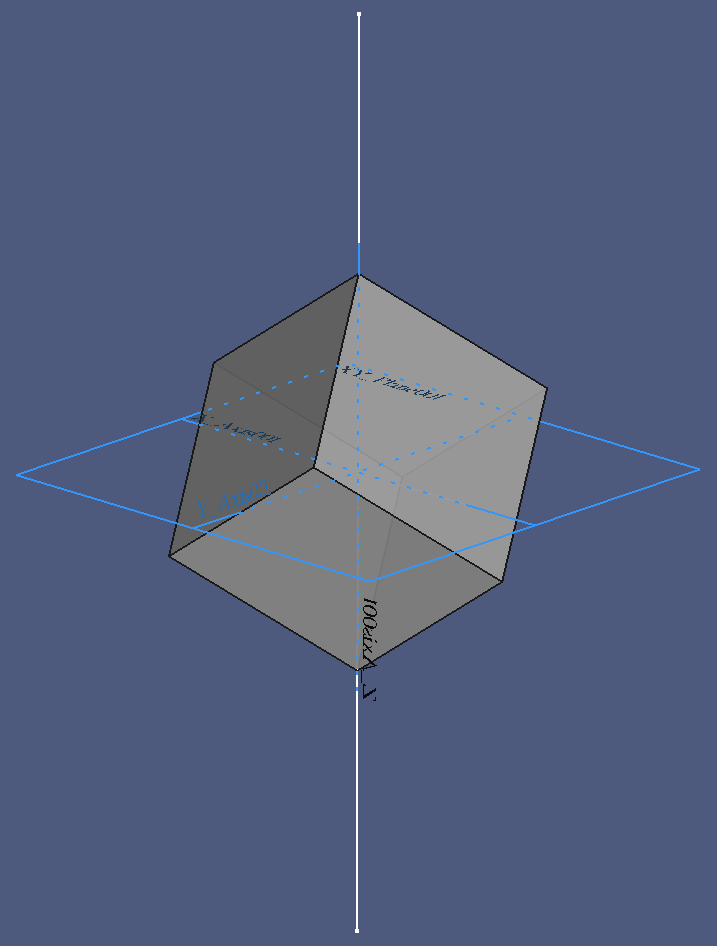
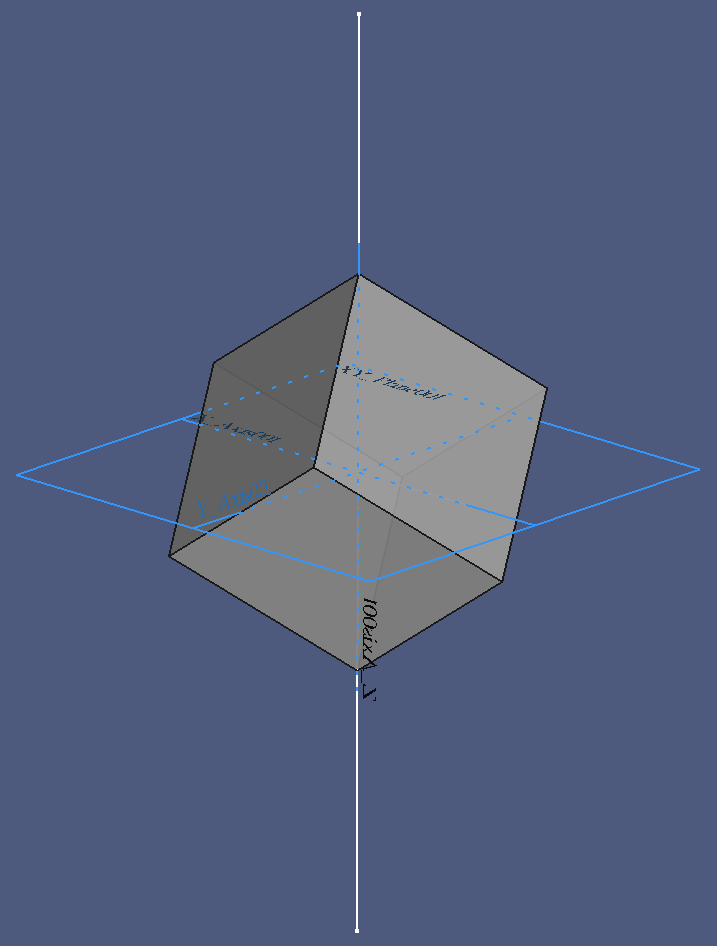
OS: Windows 10 (10.0) Word size of OS: 64-bit Word size of FreeCAD: 64-bit Version: 0.19.17089 +1543 (Git) Build type: Release Branch: LinkStage3 Hash: 950c082111ae5ebeefb4dddc90a80dc9b54b2408 Python version: 3.6.8 Qt version: 5.12.1 Coin version: 4.0.0a OCC version: 7.3.0 Locale: English/United States (en_US)
We begin with a Sketch that helps to calculate the rotation angle.
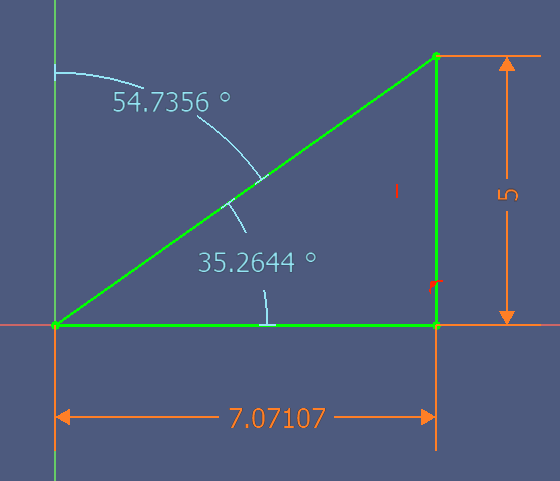
The lower edge points must be constrained to the x axis, and the edge must be vertical:

The constraint names have the following meaning:
We continue with a helper sketch with a line on the z axis, which shall help to give a visual orientation.
The next step creates the actual cube:
The sketch should look like the following image:
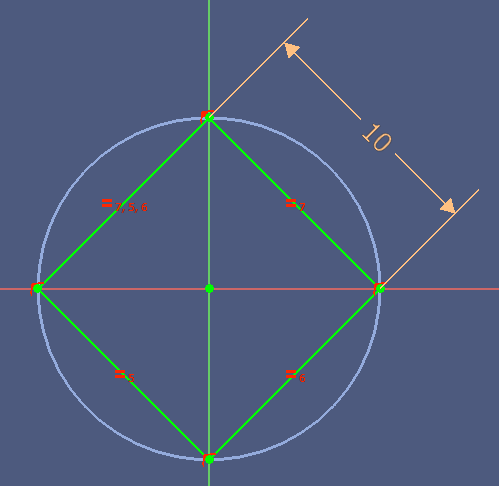
The top and bottom faces are parallel to the XY plane, and the vertical edges intersect with the X and Y axes:
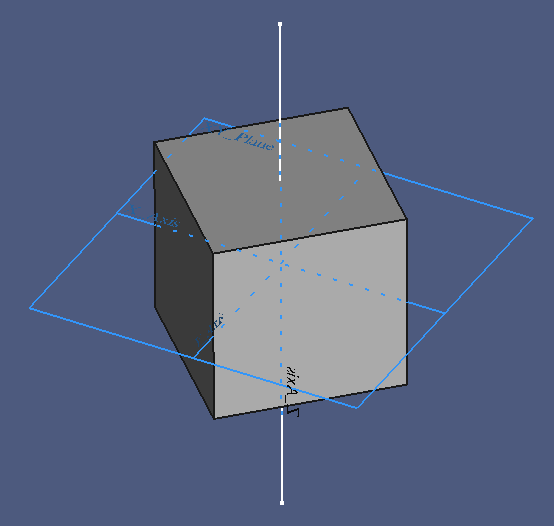
This makes our reference sketch inside the cube visible. A triangle leg rests on the XY plane, with the left end point on the origin of the body's coordinate system, which is also the center of the cube. The upper edge coincides with the upper right corner of the cube:
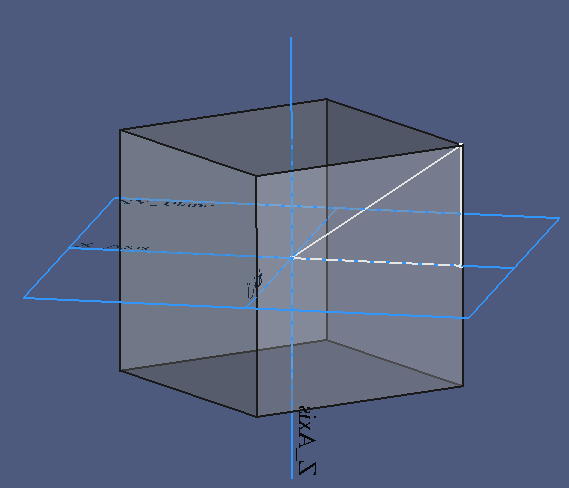
From this view we can easily derive the vertical leg of the triangle as half of the cube side length:
With a view from above, the length of the other leg is easy to find:
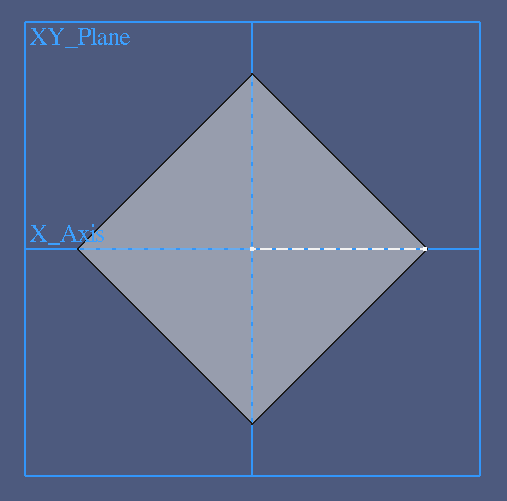
It is a cathetus of a symmetrical rectangular triangle between the origin and two corners of the cube. The hypothenusis is identical with the cube side length SL. Applying the Pythagorean theorem, we can find the length HFDL of a cathetus as
With SD=10 mm follows the half side diagonal length HFDL=7.071 mm
The angle near the sketch origin can be obtained with trigonometric functions:
Note that the angle is independent from the size of the cube. The value is always 36.26 degree.
The complementary ange, CCDA, is the rotation angle we are looking for:
These results confirm the values obtained from the graphical solution in Sketch 000.
The next instructions rotate the cube about the Y axis:
The local coordinate system of the body rotates with the body, so it is now more or less useless. Same with Sketch 000, but the helper sketch is helpful now. Hence the name…
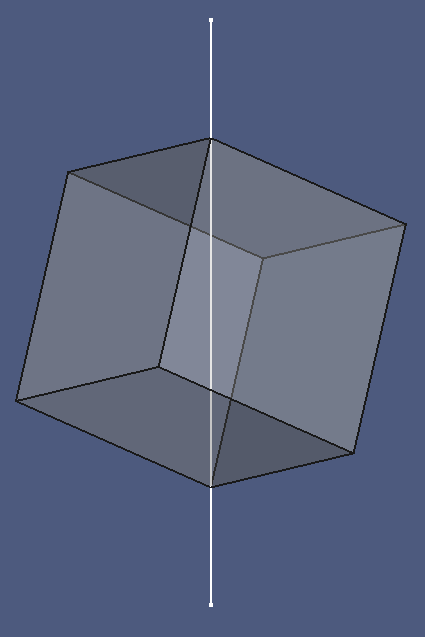
The cube stands on its tip. The helper line goes through the corners at the bottom and top.
A view from the top confirms the impression:
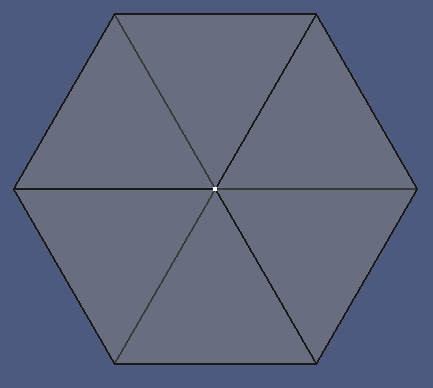
Q. e. d.